Reading the Sensor
As a reminder, the sensors write to files located here: /sys/bus/w1/devices/<DEVICE-ID>/w1_slave, and they look something like this:
24 01 4b 46 7f ff 0c 10 48 : crc=48 YES
24 01 4b 46 7f ff 0c 10 48 t=18250The t=18250 is the temperature (this would be 18.25 degrees celsius, and crc=48 YES shows that the sensor is functioning properly. If it was not, it would say NO.
It’s pretty simple to read this file… here’s the function I wrote to do it:
IO.py
def read_temp_sensor(device_id, units='F'):
"""
Read temperature from the sensor and convert to <units>
:param device_id:
:param units:
:return:
"""
path = '/sys/bus/w1/devices/{0}/w1_slave'.format(device_id)
with open(path, 'r') as f:
line1 = f.readline().strip()
line2 = f.readline().strip()
is_on = re.search('[A-Z]+', line1).group()
if is_on == 'NO':
raise Exception('Sensor {} is offline.'.format(device_id))
temp_raw_string = re.search('(t\=)(\-|)[0-9]+', line2).group()
temp_raw = re.search('(\-|)[0-9]+', temp_raw_string).group()
temp_celsius = float(temp_raw) / 1000.
temp_fahrenheit = (temp_celsius * 9./5.) + 32.
if units == 'F':
out = temp_fahrenheit
elif units == 'C':
out = temp_celsius
else:
raise Exception('Units not recognized.')
return is_on, outI’m converting the temperature into Fahrenheit with this function as well.
To store the data, I’ll start with a simple CSV file, and append the observations.
def record_to_csv(record_time, temp, location, file):
with open(file, 'a+') as f:
line = "{0},{1},{2}\n".format(
str(temp),
record_time.strftime('%Y-%m-%d %H:%M:%S'),
location
)
f.write(line)Finally, I’ll add a loop to this file to record the sensor every 10 seconds:
if __name__ == '__main__':
device_ids = {
'Living Room (North Wall)': '28-04165425e4ff',
}
file_path = '/home/pi/temps.csv'
while True:
for location, device_id in device_ids.iteritems():
try:
_, temperature = read_temp_sensor(device_id)
record_to_csv(datetime.now(), temperature, location, file_path)
print(location, temperature)
except Exception as e:
print(e)
time.sleep(10)Here’s a screenshot of the data streaming from the PuTTY console. I added a second sensor before taking this screenshot. I’ll cover that in a future blog post.
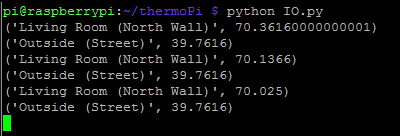
Now, I just have to sit back and wait to collect enough data… the suspense is killing me.
-Dan