This past week I spent some time improving the reliability of the thermostat, and also working on a way to set the temperature without having to SSH into the Pi.
An Interface for the Thermostat
I decided to embed a small Flask application inside the thermo package in order to create a simple web-based UI. This would allow me to control the thermostat from a screen attached to the Pi itself, and also through any other device on my local network. I could theoretically port-forward the application so that I could access it from outside my local network, but I will need to add some security before doing something like that.
The first step was to sketch out a plan for the UI. I came up with this simple interface after a few iterations. This is just the ‘main menu,’ I haven’t designed the other pages yet.
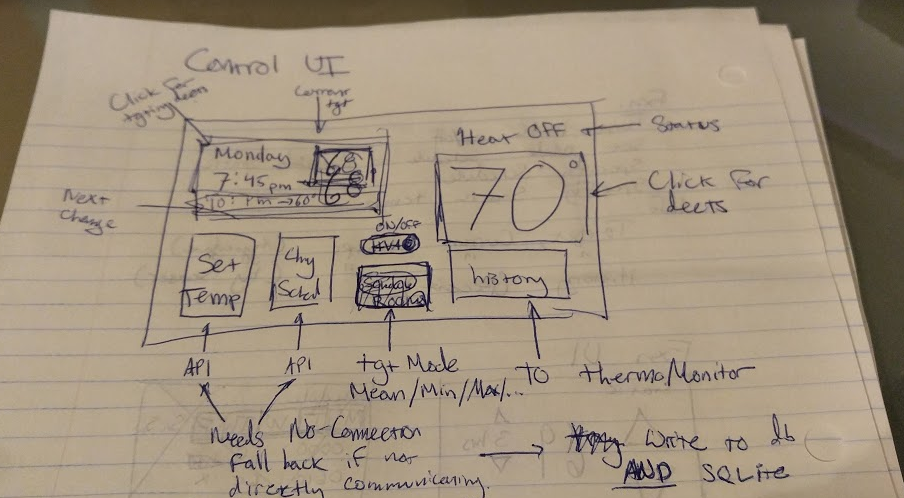
My Flask application is laid out so that it generally calls a function from an API file. The functions in the API file reach out to other
modules within thermo or go straight to the database to insert or update a record.
Here is an example of a function that sets a constant temperature target for the thermostat by inserting a row in the message table.
@duplicate_locally
def set_constant_temperature(user, zone, temperature, expiration, local=False):
"""
Send message to override temperature schedule for all sensors attached to the specified zone
:param user: user id
:param zone: zone affected
:param temperature: float: temperature target
:param expiration: datetime for expiration of temperature target
:param local: Use the local SQLite database if true
:return:
"""
session = get_session(local=local)
results = session.query(Sensor).filter(Sensor.user==user).filter(Sensor.zone==zone)
session.close()
target = {}
for sensor in results:
target[sensor.location] = temperature
message = {
'target': target,
'expiration': expiration.isoformat(),
'zone': zone,
}
j = json.dumps(message)
session = get_session(local=local)
new_message = Message(record_time=datetime.now(), user=user, json=j, type='temperature override')
session.add(new_message)
session.commit()
session.close()
returnAn Aside on Reliability
@duplicate_locally is a new decorator in thermo.common.models that duplicates the call to a local SQLite database. This is part of my push to improve
reliability. I also created a decorator for read operations. The distinction is that I always write to the local database, but only read from the local database
If thermo cannot reach the normal server. Additionally, I now specify a ‘fallback’ sensor in the local_settings.py file. This is a sensor
that is connected directly to this Raspberry Pi, and can be used to run the thermostat if it can’t connect to the database.
def duplicate_locally(function):
"""
Call the function with the local SQLite database in addition to the remote database
:param function:
:return:
"""
def wrapper(*args, **kwargs):
try :
function(*args, local=False, **kwargs)
except Exception as e:
print('Failed using remote database.')
try:
function(*args, local=True, **kwargs)
except Exception as e:
print('Failed using local database.')
raise(e)
return
return wrapperBack to the Interface
Once I had a handful of API functions to call, I was able to create a simple Flask app to get me started:
from flask import Flask, render_template, request, redirect, url_for
from thermo.control.UI.api import *
from thermo import local_settings
import numpy as np
from datetime import datetime, timedelta
def aggregate_temperatures(temperatures, minutes=1, method='Median'):
temp_list = [value for key, value in temperatures.iteritems()]
if method == 'Median':
current_temp = np.median(temp_list)
else:
current_temp = np.median(temp_list)
return current_temp
app = Flask(__name__)
zone = 1
@app.route('/', methods=['POST', 'GET'])
@app.route('/index', methods=['POST', 'GET'])
def index():
minutes = 1
room_temps = get_current_room_temperatures(local_settings.USER_NUMBER, zone, minutes)
room_targets = get_current_target_temperatures(zone)
context = {
'current_temp': aggregate_temperatures(room_temps),
'current_target': aggregate_temperatures(room_targets)
}
return render_template('index.html', **context)
@app.route('/override.html', methods=['POST'])
def override():
temperature = request.form.get('target')
expiration = datetime.now() + timedelta(hours=int(request.form.get('hours')))
set_constant_temperature(local_settings.USER_NUMBER, zone, temperature, expiration)
return redirect(url_for('index'))
if __name__ == '__main__':
app.run(debug=True, port=8080, host='0.0.0.0')This app allows me to see the current temperature and target, and also allows me to override the default schedule for a specified number of hours!
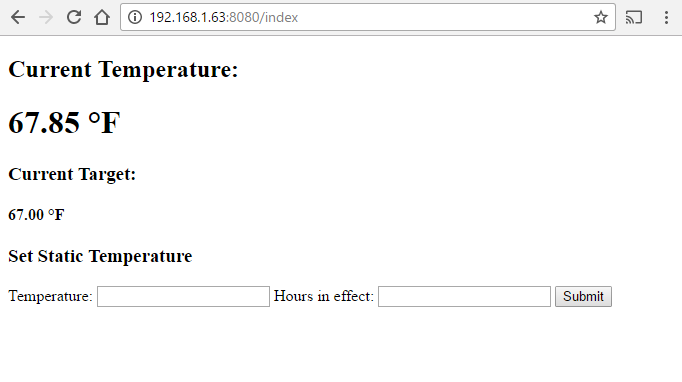
-Dan